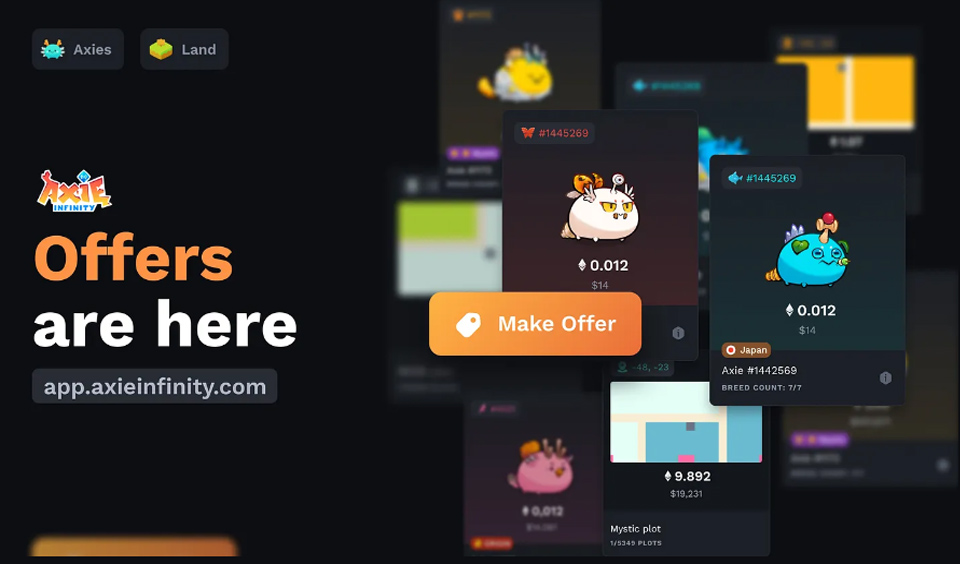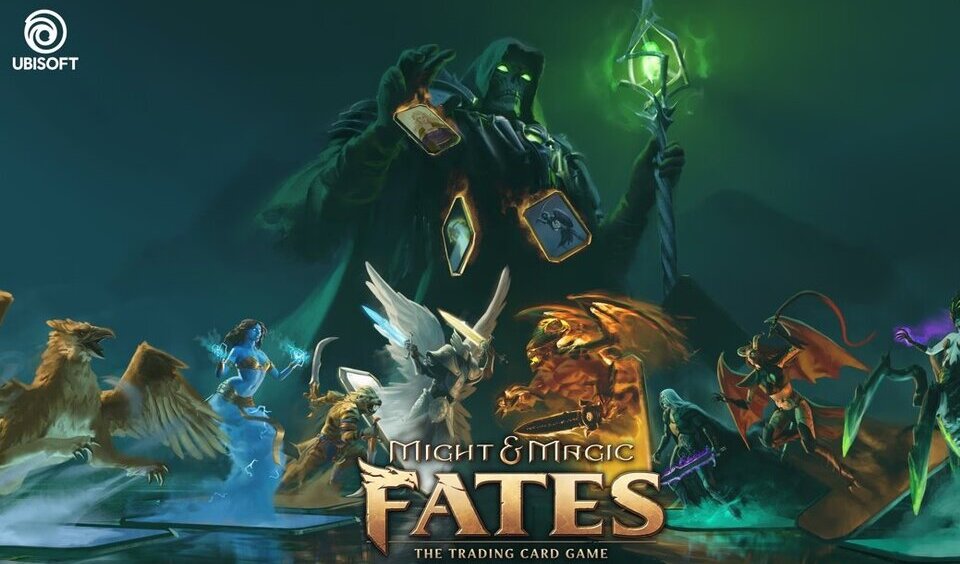Axie Infinity took “I am going to make him an offer he can’t refuse” way too seriously. The Offer that went LIVE consists of three points. So now the offers are finally live on App.Axie, let’s see what all the hype is.
Key Points of Axie Infinity Offer
Axie Infinity introduces features to pay back the community. This Offer is a major leap forward towards a better and prosperous society. Axie certainly knows how to make the community feel royal. With this Offer feature, you can make and accept offers anywhere on app.axie. These are the main key points of the Offer:
Offers are now LIVE on App.axie!
🤝 Send/receive offers on axies and land
✉️ Customized email notifications
💻 New offer Management pageThis is a major step towards a more prosperous center of commerce for our digital nation.
Full announcement 👇
📜 | https://t.co/NQJCwQEXu3 pic.twitter.com/W9jO2qMSmH
— Axie Infinity (@AxieInfinity) March 23, 2023
Ease of use
You can now send or receive offers for axies and land from anywhere to anyone on App.axie.
Customization
You can now manage your notification by customizing it. You can also set minimum email alert limits on your collectibles’ offers.
Marketplace upgrades
There will be more Marketplace upgrades than ever because of this Offer feature.
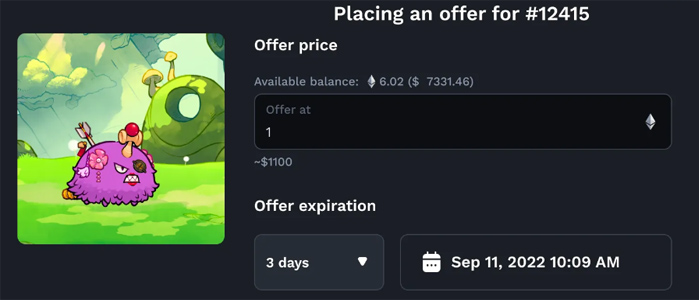
How do you make an Offer?
If you are new to this stuff and don’t know how to make an offer, then App.axie has made the process of making an offer quite simple. In order to make an offer, all you have to do is to visit the app.axie and find any item you would love to buy. After that, there will be an option “Make Offer” where you can enter your offer amount. Remember, you’ll have to choose an expiration date too. After you make an effort, you will receive an email. You can check out all the details about making an Offer on the official website.
Turn on your Email Notifications
Do you miss all the notifications and half of the time, you have no idea who made an offer for your collectible? The reason behind this confusion could be your email notifications. Every email has the potential to get lost in the sea of emails. Therefore, you must set a daily threshold for emails to receive.
So, the platform suggested on their website to go to “Settings,” where you will find “Offers.” You can enter the minimum email notifications you would want to receive anyway. However, you should adjust this number for special collections, which would help filter out unnecessary offer notifications.
Manage the Offers Efficiently
Did you find it hard to keep track of your axies? Not anymore! You can now see all the offers on the “Offers” page on the left of the menu. Additionally, you can see your offers for someone’s collectibles too under the “Send” tab.