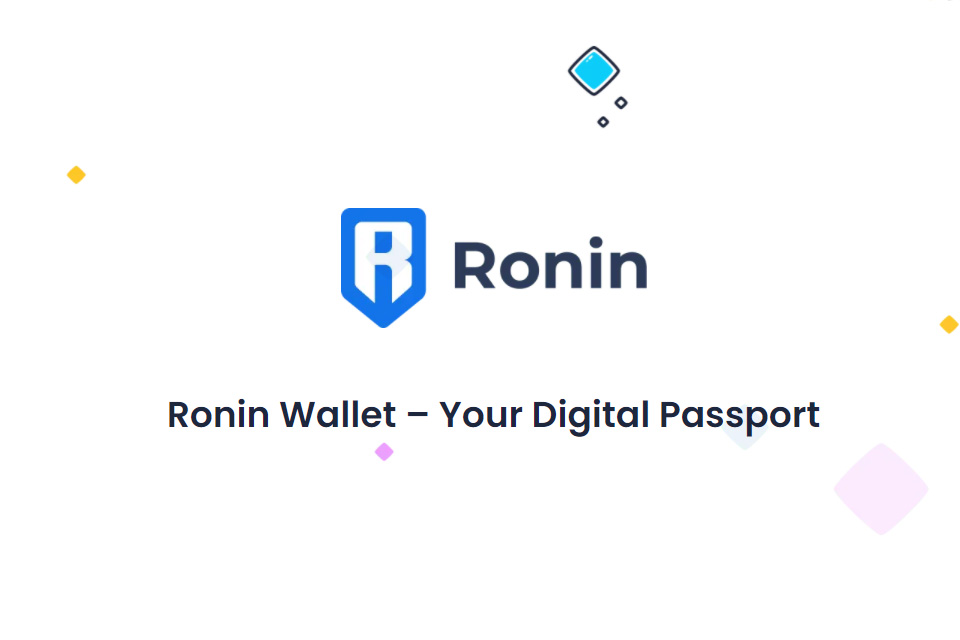Ronin wallet is a wallet from Sky Mavis to support its users on the Ronin sidechain. It offers the opportunity to play Axie Infinity or any other dApp that is running on the Ronin sidechain.
It’ kind of a digital passport for the virtual world of Axie Infinity and any other decentralized game or application on the Ronin sidechain. You can store your digital assets and identity in this wallet and transact assets with lower gas fees comparing to blockchains like Ethereum.
What is Ronin Wallet?
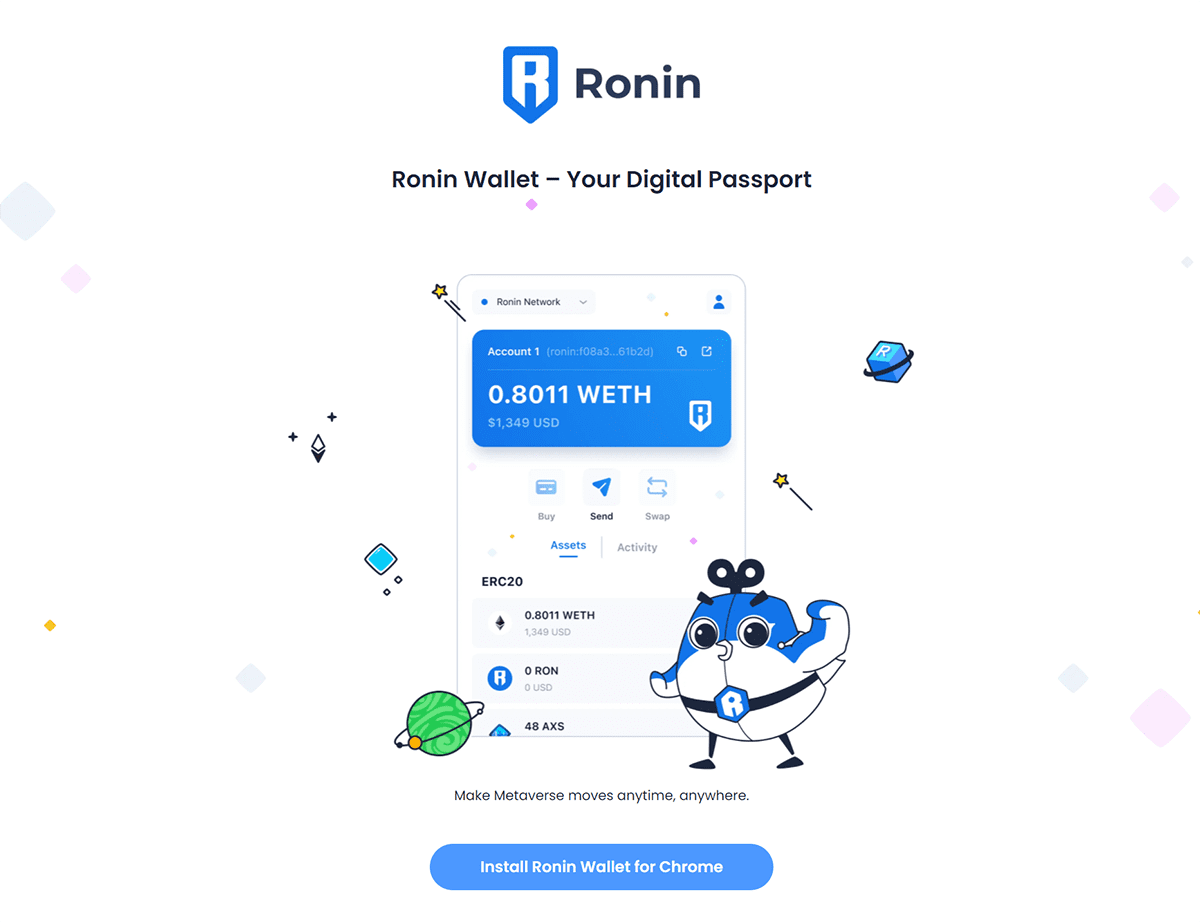
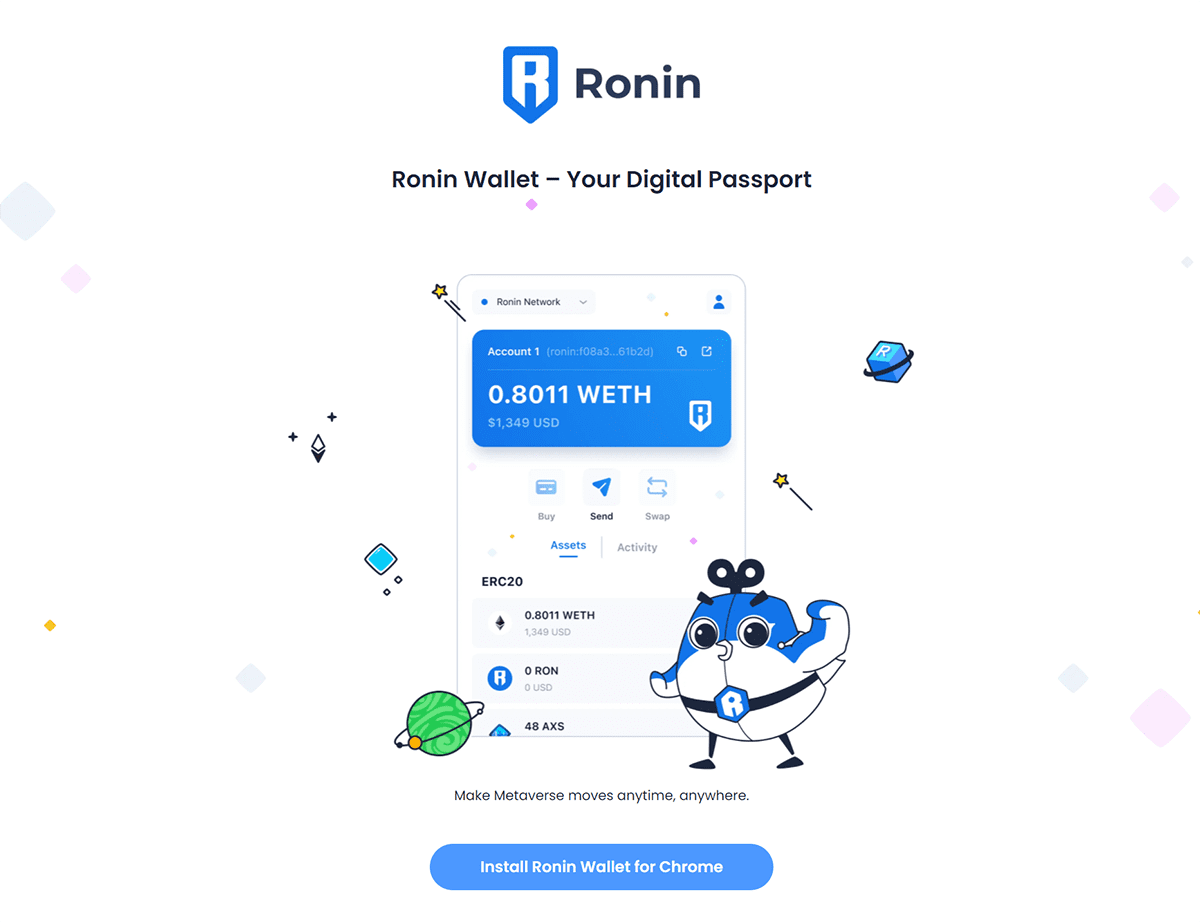
Sky Mavis is the development team behind Axie Infinity and some other blockchain projects including games, marketplaces, hub, and etc. The team has created a sidechain named Ronin that is extremely focused on blockchain games.
Ronin currently is focused on supporting the Axie Infinity game but offers the infrastructure for any other blockchain-based app or game.
Ronin wallet is a cryptocurrency wallet from Sky Mavis to support users in the Ronin sidechain. It’s currently available as a browser extension for Chrome and Firefox.
The description page of the extension says it’s a boarding pass to a new digital nation. The digital nation refers to Axie Infinity and other virtual world games running on the Ronin sidechain.
The wallet lets you manage your digital identity in these games and hold ownership of your assets, especially SLP and AXS that are the primary tokens in Axie Infinity. Besides, it provides the opportunity to send transactions with very much lower gas fees than Ethereum.
Ronin Sidechain
As mentioned above, the Ronin wallet is specially designed to support apps and games on the Ronin sidechain. But what is the Ronin sidechain? Sky Mavis team designed this sidechain to solve the challenge of Ethereum network congestion.
The solution is designed somehow to offer a fast, cheap, and seamless experience for users in Axie Infinity or any other blockchain game.
It’s a sidechain linked to Ethereum with some unique features like faster transactions and lower gas fees. According to Axie Infinity’s official blog:
“A Ronin was a samurai without a master in feudal Japan and Ronin represents our desire to take the destiny of our product into our own hands.”
Ronin sidechain is a solution for scaling challenges on Ethereum but is focused on NFT use-cases and gaming. The Sky Mavis team believes their solution can be a great choice for this section because other layer-two solutions on Ethreum are mostly focused on payments and DEX.
Download and Install the Wallet
Ronin is currently available as an add-on for Firefox or browser extension for Chrome web browsers. There is no mobile version available yet. You can download the official versions from the links below:
Users should be careful about downloading fake versions. To avoid mistakes, be careful about the address of download links.
The download page for the Chrome extension should start with chrome.google.com. The developer should be named axieinfinity.com. The page should have a link to the website of the project: https://skymavis.com/.
The download page for Firefox add-on should start with addons.mozilla.org. The developer should be Sky Mavis on this page as you can see in the image below.
As mentioned above, there is currently no mobile version available yet on Google Play or App Store. If you searched the name of Ronin wallet and found links with “Ad” next to them, don’t follow them and only download the wallet from the official links. The best practice is to follow the links on the Sky Mavis website here.
Install on Chrome
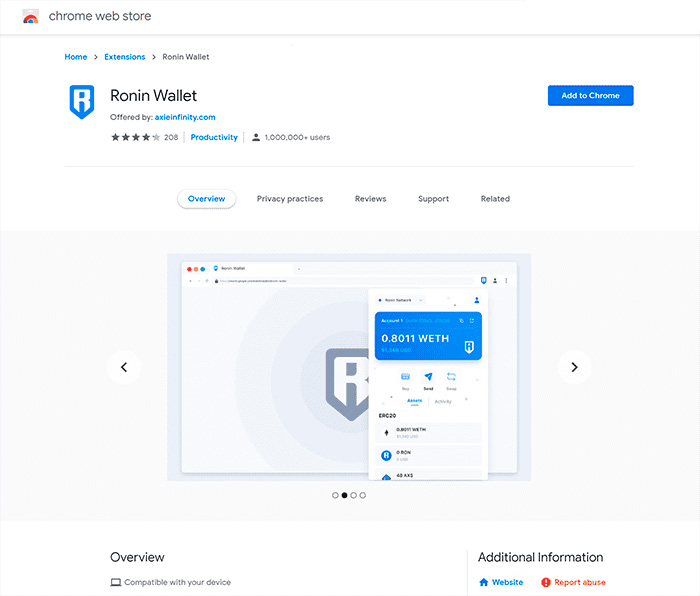
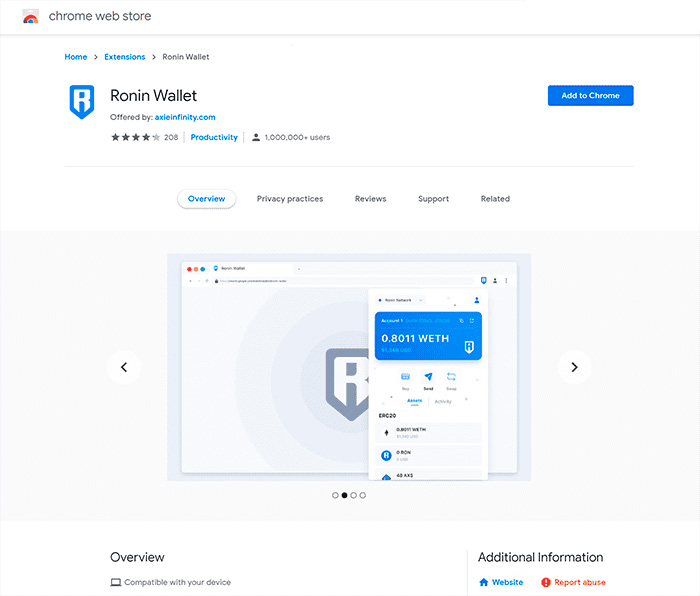
After opening the link for the Chrome extension, click on Add to Chrome in the top right corner. A pop-up will be shown getting permission to install the extension. Click on Add extension. The Ronin cryptocurrency wallet will be installed.
After installation, an icon will be added next to your other extensions. Click on it and you will see the image below:
Install on Firefox
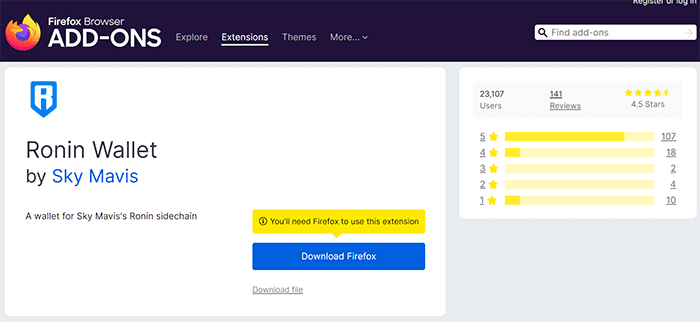
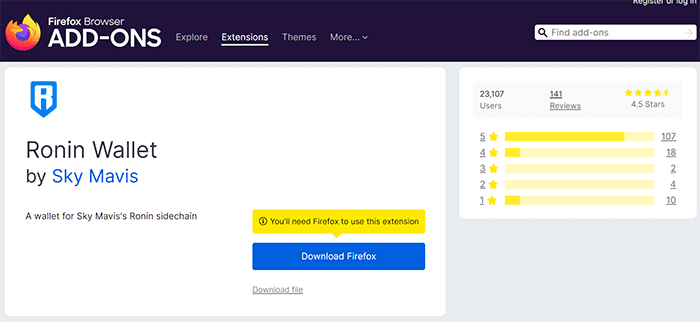
Open the download page of the Ronin wallet in Firefox and clock on the “Add to Firefox” button. A security pop-up will be shown, click on “Add”.
After installation, you can see the Ronin icon in the top right corner of your browser with a pop-up confirming the installation:
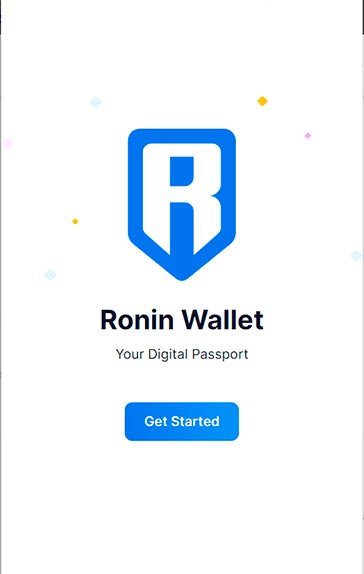
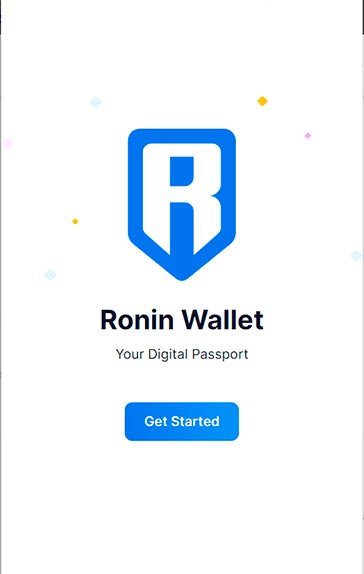
How do I Create a Ronin Wallet?
After installing the extension or add-on on Chrome or Firefox, click on the Ronin icon and then “Get Started”.The steps are the same in Chrome and Firefox browsers.
A new tab will be opened with instructions to create a new wallet. If you don’t have a wallet, click on “I’m new. Let’s get set up!”
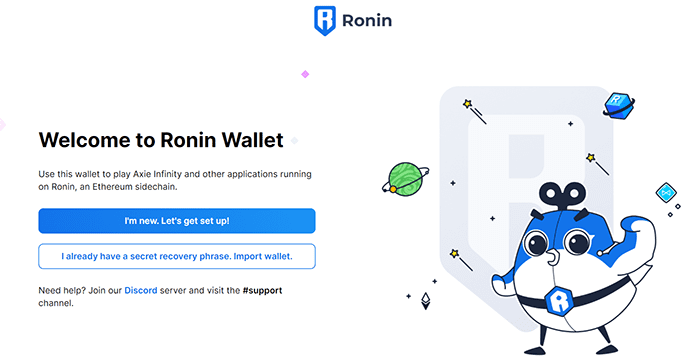
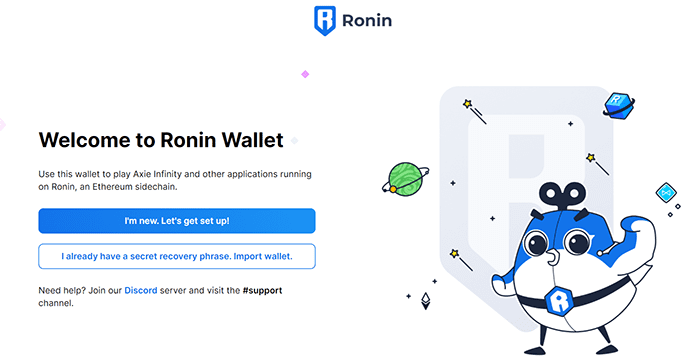
In the first steps, you should create a password for your new wallet. Enter the password in the first field and confirm (repeat) in the next one. Then click on “Create Wallet”.
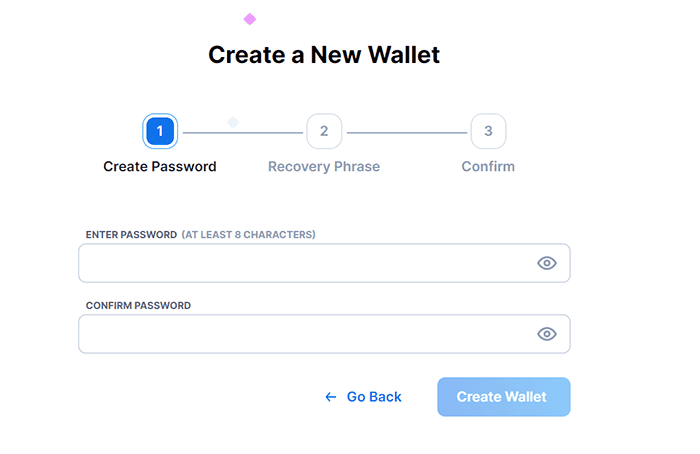
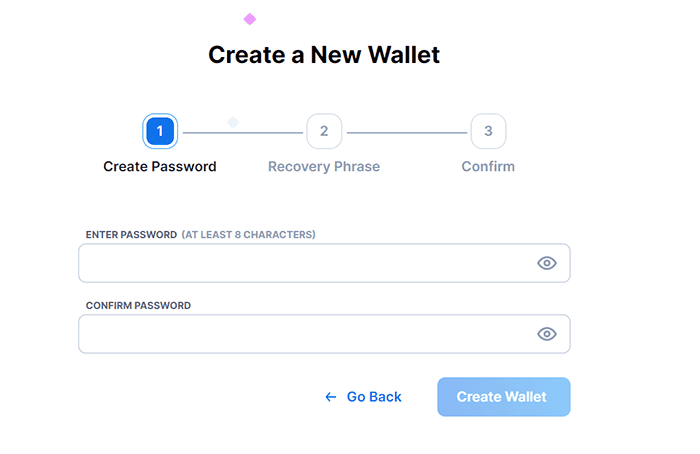
The next step is about your recovery phrase (Seed Phrase). Click on “Reveal Seed Phrase” to the 12-word backup phrase for your wallet. Don’t forget to write down the phrase somewhere offline and don’t give it to anybody, even the support staff of Ronin or any other team.
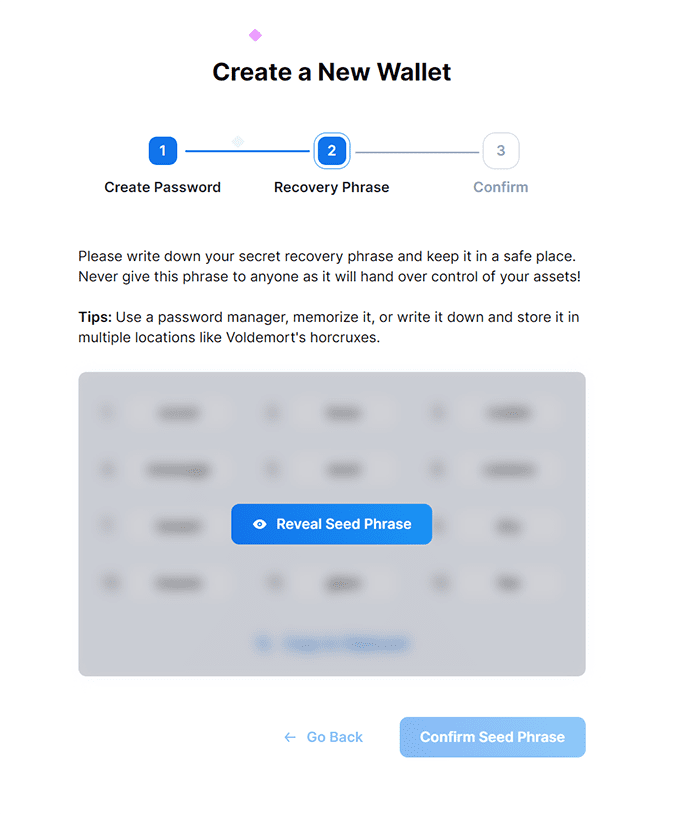
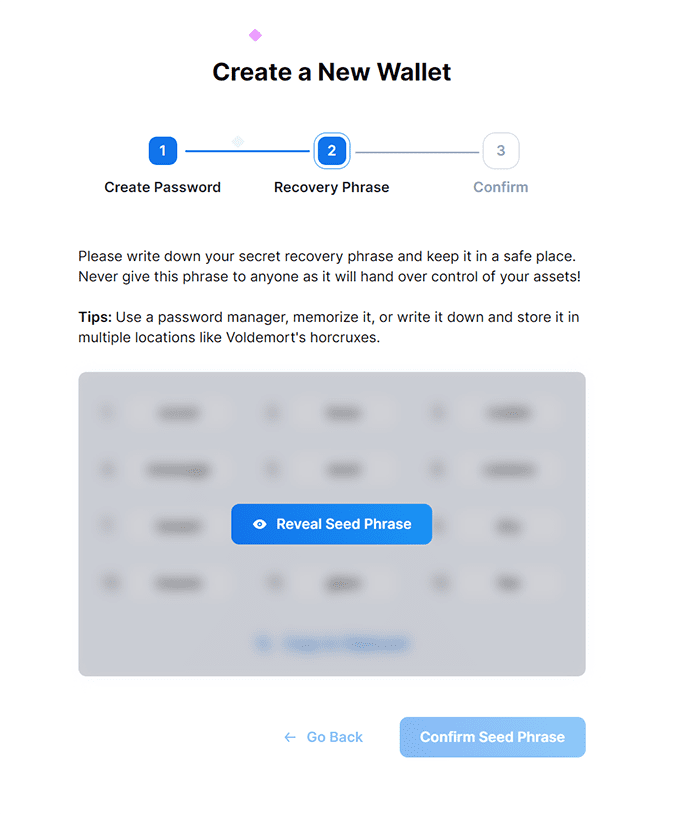
After seeing the backup phrase, click on “Confirm Seed Phrase”. A new page will be shown. You should enter some of the words of your 12-word phrase to confirm it.
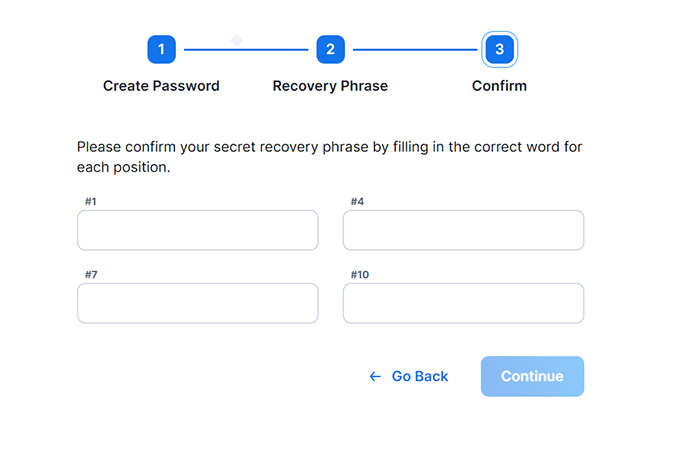
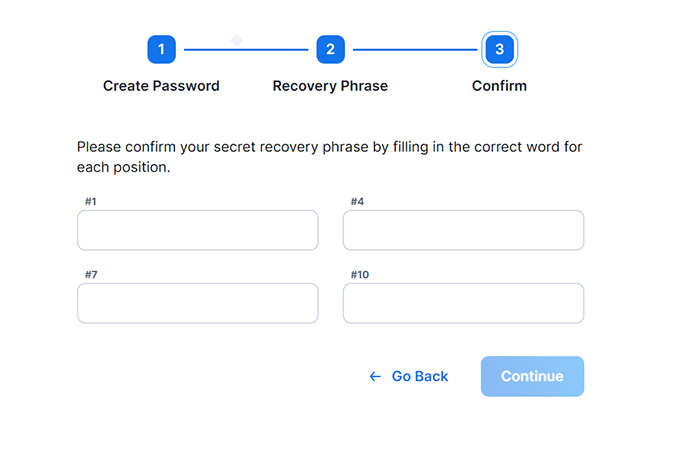
In the end, you see a page like below:
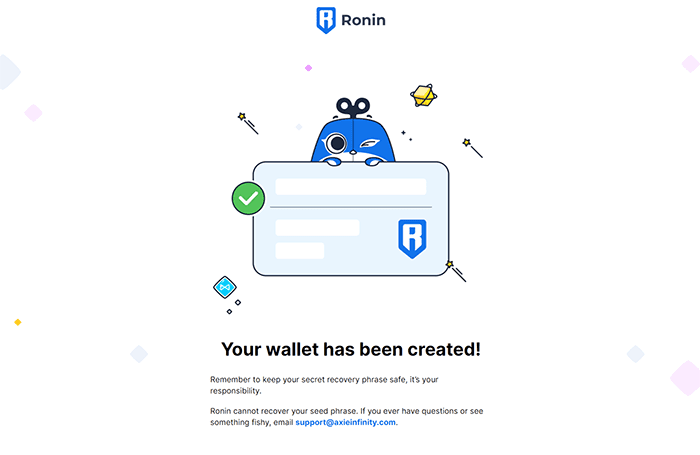
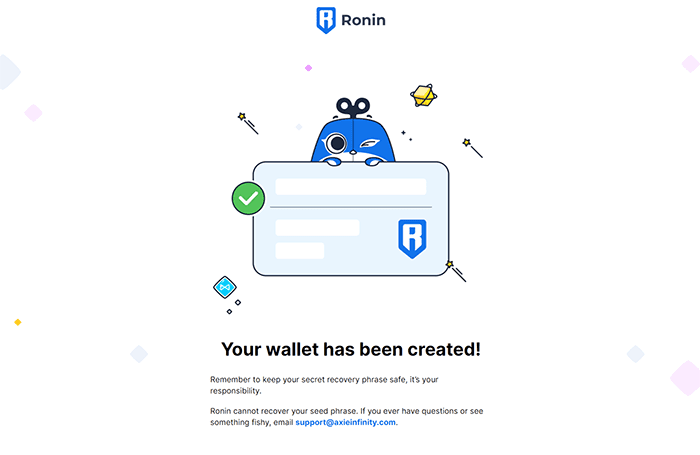
Now by clicking on the Ronin icon, you see a page showing your balance, network, and addresses:
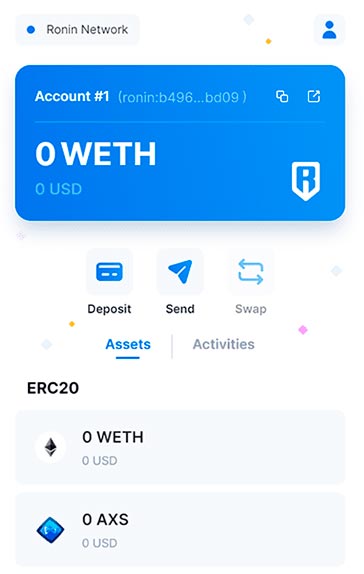
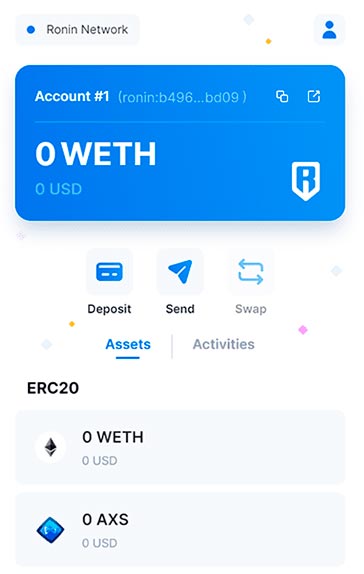
Use Ronin Wallet on Axie Infinity
For playing the Axie Infinity game, you need to install Mavis Hub and have at least 3 Axies to play. Open the official website: axieinfinity.com. Click on “Play Now” in the top right corner. A pop-up will be shown and download the compatible version of Mavis Hub for your operating system.
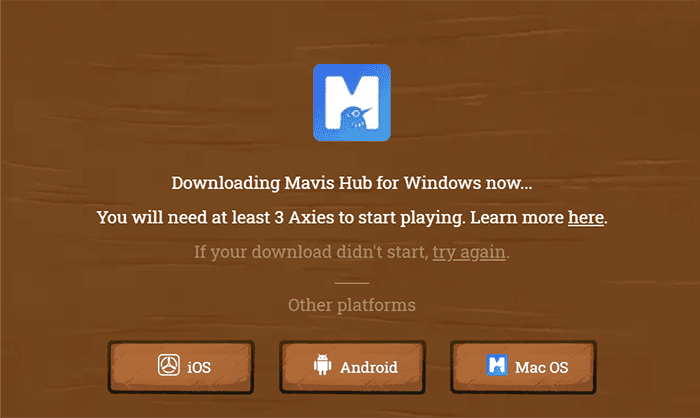
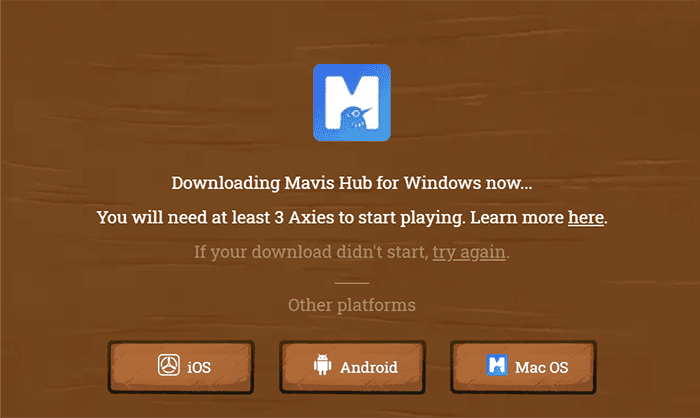
For getting the 3 Axies to play with, you need to go to the marketplace and connect your Ronin wallet to it. Open the marketplace at this address: https://marketplace.axieinfinity.com/axie. Click on “Login” in the top right corner and choose “Login with Ronin Wallet”.
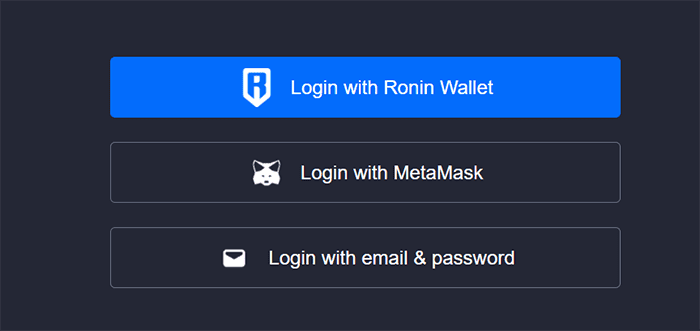
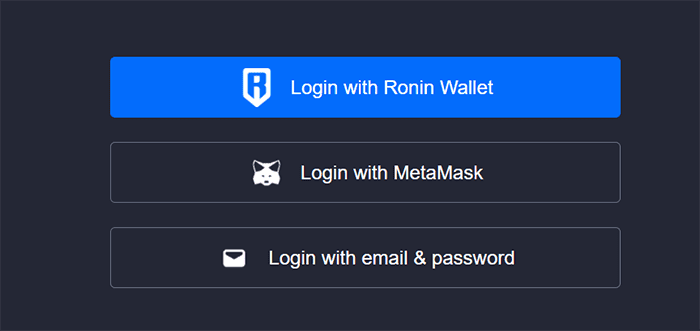
After clicking, a new window will open getting the permission for connecting to the Ronin wallet. Click on “Confirm”.
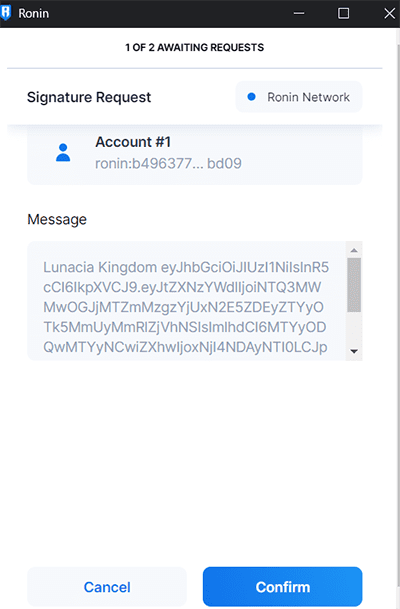
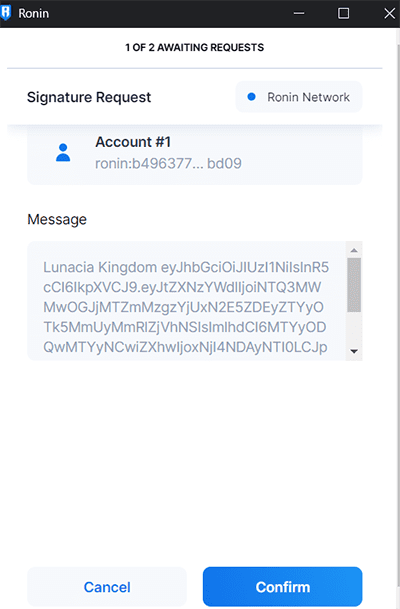
Now you can see your account is created in the marketplace and ready for deposits, withdrawals, or buying Axies.
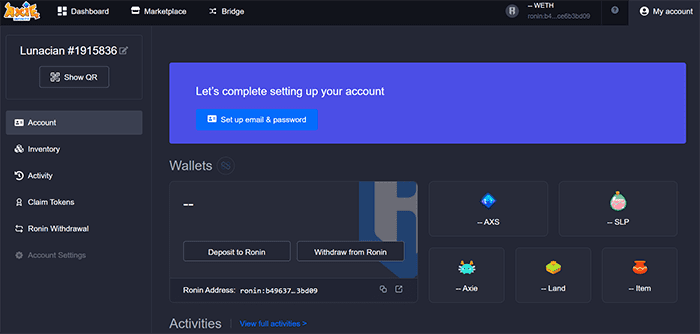
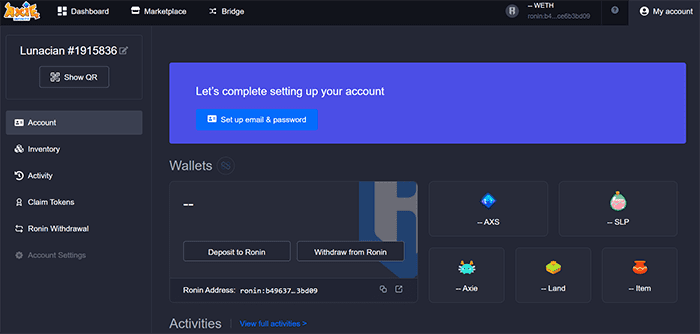
How to Transfer Funds From MetaMask to Ronin?
MetaMask is one of the most popular Ethereum wallets that many gamers use for storing their digital assets, too.
Legacy users of Axie Infinity use it and may need a solution for transferring their funds from MetaMask to the new Ronin wallet.
One of the best ways to transfer your funds from MetaMask to Ronin is to initialize the new wallet with the seed phrase from the old one. You can enter your MetaMask seed phrase in the first step of installing the Ronin wallet.
Click on the “I already have a seed phrase. Import Wallet” button and enter the 12-word phrase. Then enter a password and your new wallet will be configured with the assets you had in MetaMask, SLP, or AXS, for example.
If you don’t want to import your 12-word phrase from MetaMask to the Ronin wallet, you can transfer funds between wallets. This should be done only through Ronin bridge.
Open https://bridge.axieinfinity.com/ in a browser with both MetaMask and Ronin installed.
You can deposit, withdraw and upgrade your SLP or AXS tokens on this page.
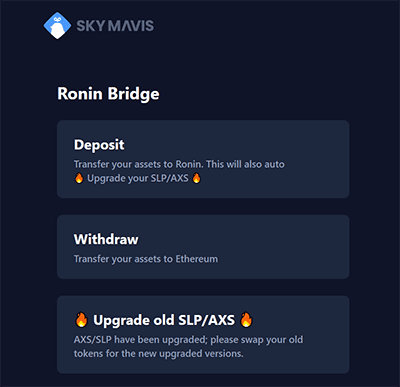
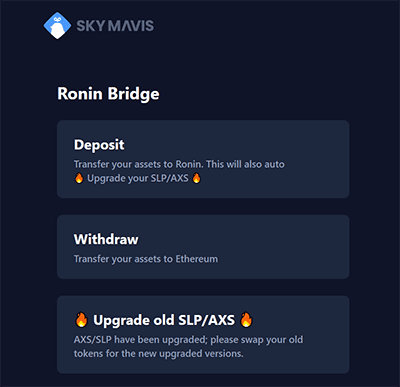
For depositing funds from MetaMask to Ronin, click on the “Deposit” link and follow the steps to give access to your MetaMask account on the bridge website.
Then open your Ronin wallet and copy its address by clicking on the two box icon net to the address. Paste the address in the “Ronin Address” box on the bridge website. Then clock on the assets you want to transfer.
After confirming, the assets will be transferred between the wallet. As MetaMask’s official website warns:
“Keep in mind that not only is this a blockchain transaction and therefore subject to the normal possibility of delay, this is a transaction moving from one chain to another, and therefore may have a delay.”
Transferring funds from the Ronin wallet to MetaMask is similar. You just should choose the “Withdraw” icon on the first page of the bridge website and copy your MetaMask address.
Is Ronin Wallet Safe?
The Sky Mavis team that has developed the Ronin wallet and sidechain is one of the most famous teams in the blockchain game industry.
Their games and other products are verified by numerous auditions and they partner with big names in both the gaming and blockchain industries.
The browser extension wallet is audited by Chrome and Firefox teams for security bugs and is verified before being available to the public.
The most important thing about security on this wallet relies on the end-user. You should keep your recovery phrase safe and don’t give it to anybody even the support staff of Axie Infinity or any other service.
Besides, you should be careful at giving access to your wallet on websites. And finally, be careful about the fake versions and only install the browser extension wallet from trusted official websites.
Conclusion
Sky Mavis has ambitious plans for the blockchain game industry. Their Axie Infinity game can become a very successful example because of their serious obsession with design, gamification, and reward system.
Besides, big names like Ubisoft partner with the team that shows good potential in the future. The Ronin sidechain and wallet are great solutions for scaling this gaming experience that helps users enjoy the blockchain game without any worries about gas fees and network congestion.
When the mobile version of the wallet becomes available, we can expect many more users to join the community that surely affects the SLP and AXS tokens, too.