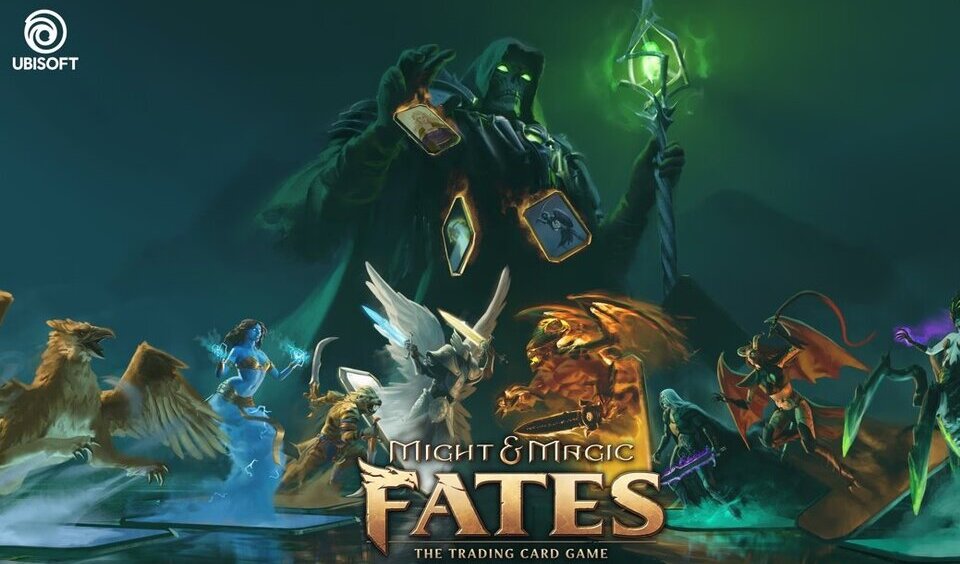Defi Warrior launches mobile apps of its game for android and iOS devices. Upon the launch, it also released a tutorial on how to download the apps for gaming. This update comes after the release of the Defi battle tournament. Continue reading for more information.
Our game on Mobile version #IOs and #Android will be released soon🚀
🔥You will be allowed to try "free-to-play" with Trial Mode and many more choices.
Instruction video: https://t.co/VSMIKuCzrP
📌Step-by-step guideline: https://t.co/QOcHdgCANc#GameFi #P2E #Metaverse
— THE MERA (@TheMeraGame) March 18, 2022
Tutorial for Playing Defi Warrior on the Android and iOS Mobile Apps
To participate in gameplay, users will have to download the app. It is available on PlayStore and iOS appstore. To install, simply search “Defi Warrior” and install it on your device. Once you have it on your device, you can either play it via Trial Mode, Login, or Register.

Trial Mode
Trial Mode is for users who do not have a Defi Warrior account but are not also willing to commit their resources. In this type of gaming experience, user get to try out the game before paying to play. When you select this mode, you get 5 days within which you can enjoy game. However, your data and progress is not stored on the blockchain. As such, all your all data will be removed after this period.
In addition, your earnings from the game has no value. Furthermore, the interface of this mode will disappear. However, users can always re-enter the trail mode after exhausting the five days. They will only be starting afresh, and will get 3 random warriors to use when playing again.
Register on the Defi Warrior Android and iOS Apps to Play
If users is satisfied with the trail version of the game and wants to commit, they can register. They will have to create a mobile account first. Once they choose to create an account, they will have to select if they want to Register with Apple or Google. After Registering the account, they can proceed to connect it to a PC. To sync it with a computer, users will have to create a completely new BEP20 wallet address on Metamask.
They can also use an existing one, as long as it has not been linked to the game before. After linking the wallet, proceed to approve it. Click on “Connect Wallet“, select if it is “Google or Apple ID” and fill in your details.
Login With an Existing Account
Users with an account can simply login to the game. Visit https://app.defiwarrior.io/settings on your computer. On that webpage, click on “Sync Now” to connect your mobile device. Select either Google.or Apple ID, depending on account you already have. Fill in your information and submit. You will see a popup showing the message “Linked“. Once you see this message, you can now access your existing account.