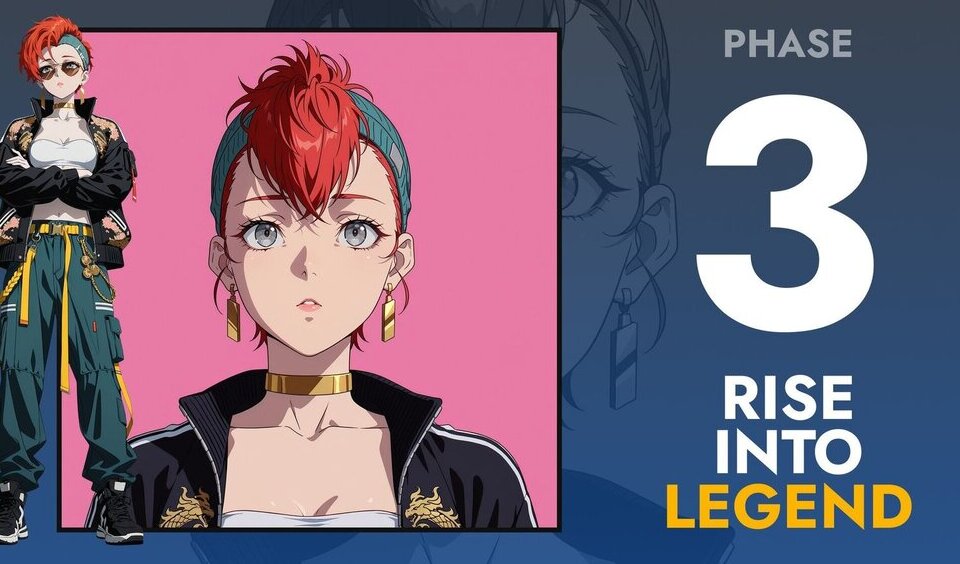Metabomb recently released the testnet version of its marketplace. Following the launch, it is issuing guidelines on how users can easily access it. As the official trading platform of the bomber game, users can purchase in-game assets from it. Below is the guideline on how to use it.
#METABOMB TESTNET MARKETPLACE IS OUT NOW!
🚀 Less than a week after our #IDO, we are so excited to release our testnet marketplace. 🚀
🔆🔆🔆 Experience our marketplace right here: https://t.co/N6TChqzreK 🔆🔆🔆
🔖 Guides: https://t.co/jNXMYjz3rY pic.twitter.com/YMqk3QCJLS
— MetaBomb Official (@metabombgame) April 28, 2022
Metabomb Testnet Marketplace Guidelines
How to Create an Account
There are different guidelines on how to use the testnet version of the Metabomb marketplace. One of such is how to create an account. Here is the step-by-step process to do so:
To create an account on this platform, you will have to connect it to your Metamask wallet. First, create a BNB wallet testnet network using the following details:
- Network Name: Smart Chain — Testnet
- New RPC URL: https://data-seed-prebsc-1-s1.binance.org:8545/
- ChainID: 97
- Symbol: BNB
- Block Explorer URL: https://testnet.bscscan.com
After creating that network, Visit https://market.metabomb.io/market on your wallet browser. On the website, click on the “Connect Wallet” button in the top right corner. Once you click on that button, you will be prompted to sign in. Click on the “Sign In” button to proceed.
After connecting your wallet, proceed to create an account on the Metabomb marketplace itself. Click on the “Settings” button and proceed to fill in the necessary information.
Claiming Your Testnet MTB and Trading on the Metabomb Marketplace

To enable you to use this platform, you will be provided with 500000 MTB 500,000 BUSD tokens. Each account can claim this amount for trading every day. After claiming your free tokens, you can begin trading using the following steps:
- If you want to buy a character, click on the [Heroes] tab then choose the hero you want to buy
- Check the price carefully and click [Buy Now] on the top right
- Confirm the transaction
- Go to [Inventory] and you can see your new hero there
- You can do the exact same steps to buy other items on the Marketplace
Similarly, users can sell on the marketplace using the following process:
- Choose the NFT that you want to sell
- Click on the NFT and look in the top right corner of it
- Set your expected price
- Confirm your order and check again on the Marketplace
About Metabomb
MetaBomb is a bomber game similar to the classic Bomberman series, where players control a Hero, and place bombs on tiles across the map to complete the objectives of various game modes: PvE, PvP, and Idle Farming to earn MTB tokens and other valuable NFTs.