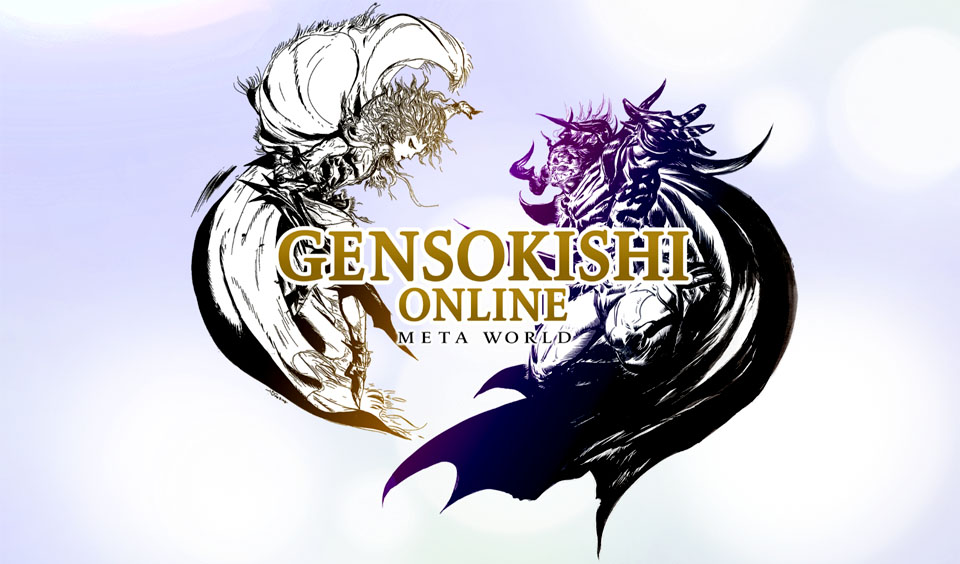Gensokishi is a blockchain-based play-to-earn game inspired by the renowned MMORPG game, Elemental Knights. Gensokishi aims to create an online economy and metaverse where gamers can create, sell, and buy in-game assets, land, and characters.
There are two tokens used on the platform. These are the MV token and the ROND token. The MV token allows users to access exclusive events and games in the metaverse. It can also be used to unlock discounted offers for in-game items.
The ROND token is like a Stable token. Users can earn it in the metaverse and exchange marketplaces. It is worth mentioning that playing Gensokishi is easy, and anyone can play it for free.
How much is Gensokishi Metaverse?
At the time of this writing, the price of the Gensokishi Metaverse at the secondary market is $0.15. It is worth mentioning that the price has dropped by about 5.33% within the last twenty-four hours. The circulating supply of the token is 129,136,133 MV, and the current market cap is $19,938, 619.
The ROND token is also available across different cryptocurrency exchanges. It is linked to the price of the crypto exchange, and the value also changes in the metaverse. The platform adopts arbitrage trading for its token.
How to buy NFTs from Gensokishi Metaverse
As mentioned, users can purchase Gensokishi NFT from various crypto exchanges. These include KUCOIN, BYBIT, QuickSwap, BitoPro, UniSwap, Gate.io, Kraken, CoinMarketCap, and others. Each exchange has its methods of purchase and you can find the guide on your chosen exchange. Let us look at how to buy the NFTs on QuickSwap.
Step #1: Log in to your Metamask account and select the Matic Mainnet network. You may have to open the Metamask account you want to connect to before you access QuickSwap. If not, you may experience a connectivity error when connecting your Metamask to QuickSwap.
Step #2: After logging in to your Metamask wallet, navigate to Quickswap and select “Connect Wallet”. This is at the upper right-hand corner of your screen.
Step #3: Select the wallet you want to connect to and input your password.
Step 4: It is time to buy your NFT. Check the available currency and select your preferred cryptocurrency. Enter the number of NFTs you want to buy, and you will see the amount of buyable ROND on your screen.
Step 5: Click on “Select USDT” if that is your preferred cryptocurrency, and complete your purchase.
Buying Gensokishi NFTs is not tedious. You can visit the official website and select your preferred exchange to get redirected. Also, you can find the purchase guide on the exchange platform. Ensure you have adequate cryptos for your purchase.