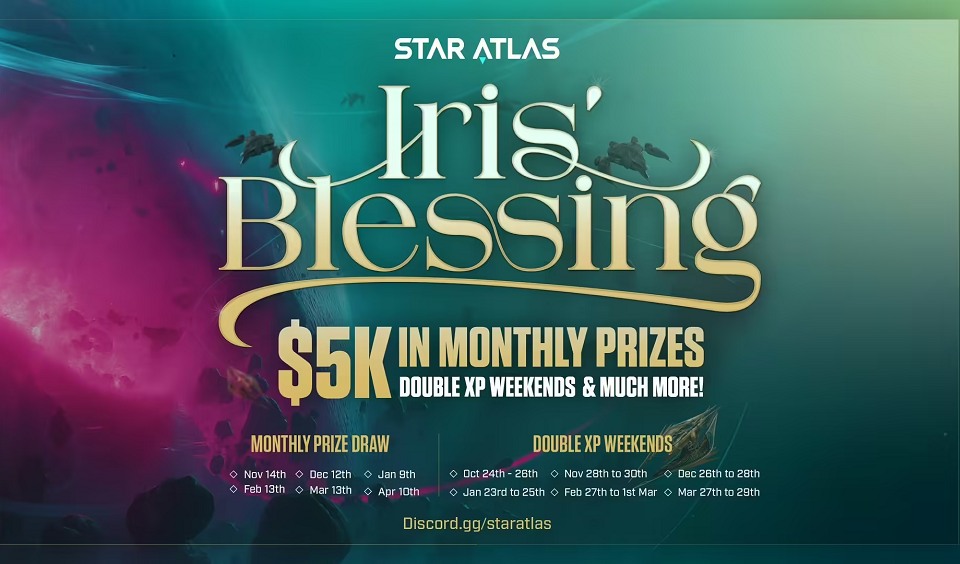Sidus Heroes is proud to announce the marketplace opening. This is a significant step toward the creation of its complex economic system. Through this initiative, it will create better and direct relations with its users. This feature will also make interplanetary trading easier for players, regardless of their categories.
🔥🔥🔥Patch Note ver.0.1.20 — Marketplace Opening!🔥🔥🔥
– Items on sale now
– Buy & Sell Processes
– Auctions
– Seller’s profile!
Learn all about the marketplace 👉 https://t.co/wBSQUTEj0a
💕& RT!#SIDUS #gamefi #game pic.twitter.com/JgZuntgQx4— SIDUS HEROES (@galaxy_sidus) August 8, 2022
Those familiar with the gameplay will agree that different planets represent multiple games within the SIDUSVerse. This segregation has made it difficult for users outside the same area to transact. However, all these will change with this trading platform. According to the update, this is not the final version of the NFT market. The dev team will be adding more updates as time goes on.
All You Need To Know About Sidus Heroes Marketplace Opening
With the Sidus Heroes marketplace opening going live, the team is intimating players about what to expect. For one, users need $SIDUS or $SENATE to purchase items. Users can also make sales via this platform. You can do this through a fixed-price or an auction. However, they will pay 10% of the price they sell their digital assets as commission. You can also edit your account and add details of your social media profile.
SIdus also gave a breakdown of how this fee is shared. It includes
- 5% serve as Royalties for the project’s Investors
- 2.5% will help fund the Sidus Heroes’ development and updates
- 2.5% be reserved for the monthly token burn
Speaking of inventory, below are those up for grabs in this first release:
- NFT Heroes cards (unreleased)
- Weapons
- Gadgets
- Loot Boxes (this does not include Dropboxes)
Making Purchase
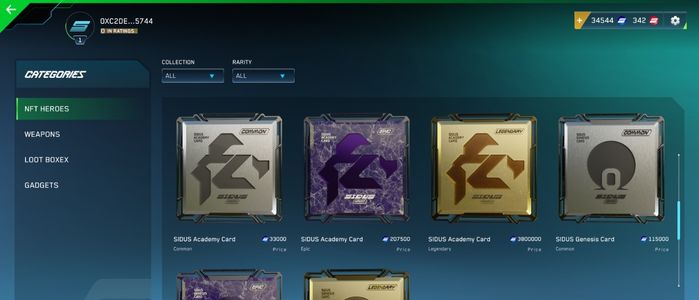
Part of the announcement is a guide on purchasing digital items from the Sidus Marketplace. Below are the steps to follow if you are engaging in a fixed-price sale:
- Navigate to the marketplace UI
- Select the item you want to buy. This will take you to the sales page.
- Apply the necessary filters to streamline your search and save yourself some time.
- Click on Buy Now and confirm the transaction to complete the process.
It is important to note that the cheapest items will appear first in your search. You can always scroll down to select what you want if they do not meet your requirements.
Should you be participating in an auction, the process is much simpler. Just locate the asset on the platform. Enter the amount for which you want to buy it and place your bid. To increase your chances of getting the item, you should table an offer higher than the ones already made.