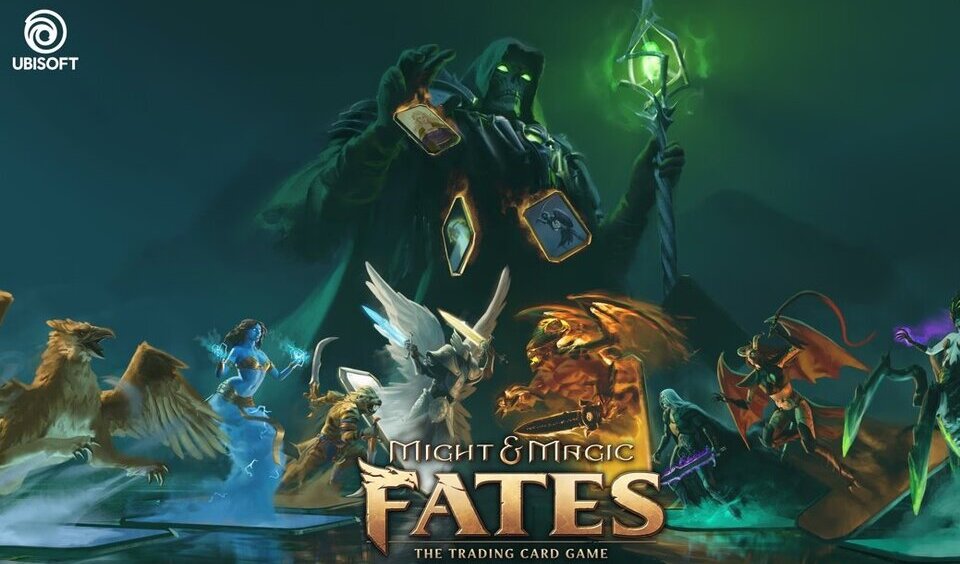MetaCene has launched an asset trading guide to enable players to buy and sell NFTs between themselves easily. The team wants to create a player-centred gaming experience built on the play-to-earn mechanism. While making the announcement, the team also emphasized the features that users should expect.
🥂Trade Your Assets In the Game!
⬇️Read here for how to⬇️#MMORPG https://t.co/HRkSEHoDNY
— MetaCene Universe | LLM GameFi (@MetaCeneGame) February 23, 2023
Details of the MetaCene Asset Trading guide
The MetaCene Asset Trading guide emphasizes that in-game assets include FT and NFTs. Furthermore, these items complement each other while performing their respective roles. Instead of having to exit gameplay and purchase items from an external marketplace, the game gives players a better option. Users can now buy and sell commodities without stopping their adventure.
One such method is face-to-face trade. This approach works by enabling transactions within the game through conversations. Once players reach a certain level within the game, they can trade props, ores, and other digital items in non-dungeon scenes.
The system will only display “tradable items” from your backpack to simplify the process. This will help those with too many digital assets save time. They will not have to rummage through their belongings before locating what they want to sell.

To complete this process, follow these steps:
- Walk towards another player and ensure you’re within 5 meters from them.
- Click on the profile picture of the other player you want to transact with.
- Lock the items and ore that you want to trade.
- Click on the “Trade” button to begin proceedings.
- Once you complete the process, the new items will appear in the buyer’s backpack.
Although there are no limits to how many times you can trade daily, MetaCene restricts transaction volumes.
The next form of transaction is the Exchange Trade. Like the method above, you must attain a certain in-game level before being eligible. Instead of trading with other players, users transact with exchanges.
Below are the steps to conducting an Exchange Trade:
- Click on NPCs on World Island to enter an all-server exchange.
- Select the item you want to purchase.
- Read through its history for more details.
- Click on purchase to pay the required fees.
You can either list FT or NFT items by following the same procedure:
- Click on the NPCs on World Island
- Select the item you want to sell from your backpack.
- List it for sale and monitor it from time to time.
- Collect your payment when it is purchased.
Meanwhile, MetaCene limits each user to list a maximum of 50 items. In addition, your items will be delisted if they are not purchased within 24hrs after they have been listed. When this happens, you can either relist them or store them in your backpack. However, you cannot put items you are using on the marketplace for sale.