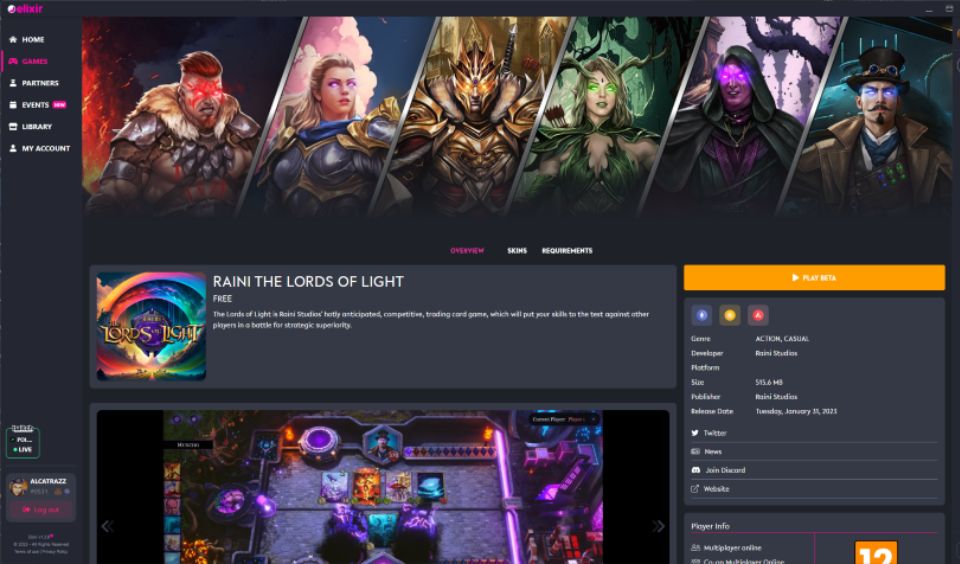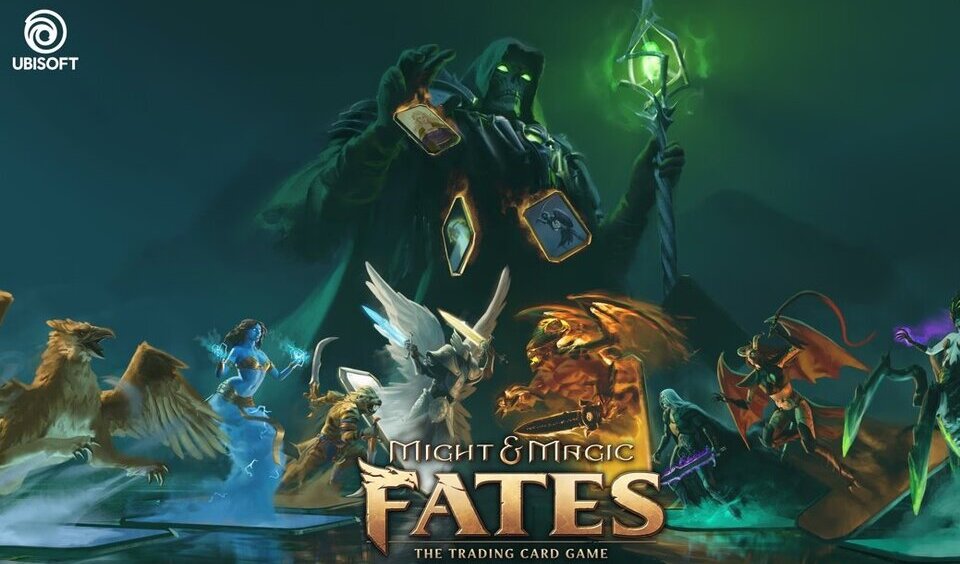Raini Studios has announced the launch of the RTLOL v0.9.0. This is a standalone version of the game that was developed by Elixir. It is also a massive upgrade from the former version, v0.3.4. According to the press release, Raini intends to offer players a truly immersive gaming experience. This is a significant step as the team prepares to establish a full game.
Don't want to read a Twitter thread about the all-new Standalone #RTLOL build, hosted by our friends at @elixir_launcher? I got you fam ❤️https://t.co/7FslVUkziR@GamingOnAvax @0xHushky @coopernicus01 @BluMint_ @joepegsnft @MetaOpsGaming @_ChadDoge_ #Web3gaming pic.twitter.com/zP6O30Pfn5
— Raini Studios (@raini_studios) February 8, 2023
Details of the Raini Studios RTLOL v0.9.0
As mentioned above, the Raini Studios RTLOL v0.9.0 will be a standalone game version. One leading benefit of this feature is that players can now download and install Lords of Light on their Windows or Mac computers. Furthermore, this process makes the development of the game for mobile devices much easier. This is far more user-friendly compared to having to play via the web.
In addition to easy access, a dedicated version means that the team can now design a dedicated game build. In turn, this will result in better performance on player devices. Since there will be no need for complete overhauls to initiate updates, upgrades and bug fixes will also be accomplished faster than before.
Meanwhile, this also means that there will be no more whitelisting. Everyone will be able to play the game. In addition, all cards will remain available by default. However, the team will lock them between the date of this announcement and a full launch. This implies that players will have to unlock the cards they have been collecting.
How to Download and Install the New RTLOL

Before downloading and installing the Raini Studios RTLOL v0.9.0, ensure you have the exclusive beta code – NE8FAH4CJrx5.
Anyone looking to start playing the new the Lords of Light should follow these steps:
- Visit the Raini Studios section of the Elixir website.
- When on that page, select “Play Now”.
- The system will add the game to your Library. You should download and install the Elixir Desktop launcher on your computer.
- Once you have the Elixir Launcher on your computer, launch it and access your library.
- In your library, click on the game and input the access code. You are now able to download the Lords of Light.
- Your Elixir account contains details of your new profile. This includes decks, MMR, and playing history.