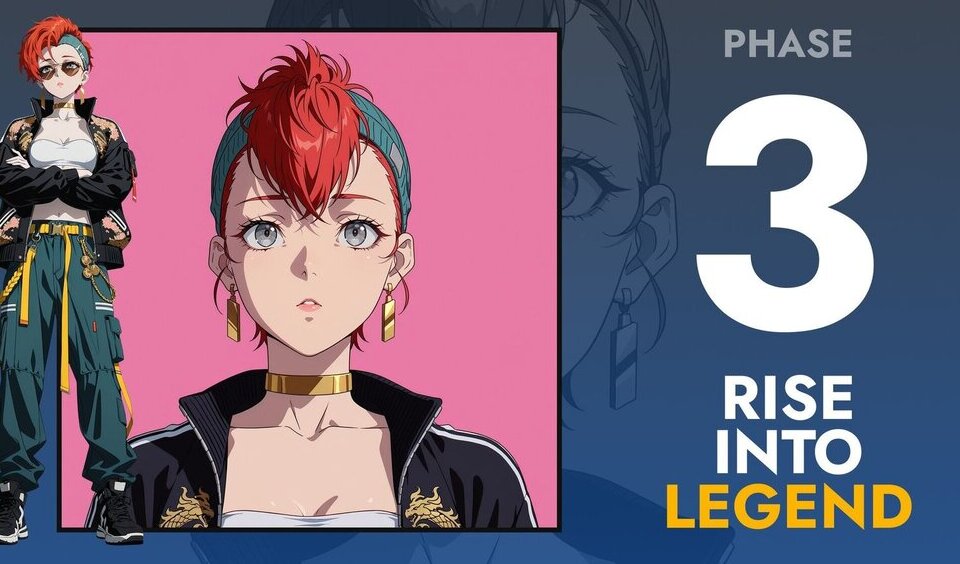Thetan Arena, the first MOBA e-sport game powered by blockchain technology, will launch its new update, SummerVibe, in the coming weeks featuring exciting content. One of the content that users should look forward to is the much-anticipated Hero Fusion.
In light of this, the game platform has released a how-to guide to give users a better overview of what the Hero Fusion is all about and how users can fuse like experts. The Fusion will start on May 23 and runs until May 30.
🔥 Your playbook to become a fusion master: https://t.co/pV1n9fqUnR
— Thetan World (@thetan_world) May 23, 2022
How to Fuse Like a Pro in the Thetan Arena Hero Fusion
Go to the official marketplace of Thetan Arena and choose “Special Event” from the featured ribbon and then select “Hero Fusion”. You will be redirected to the Hero Fusion main dashboard. Scroll down the page to find the section where you will fuse your Heroes. Here are important details you need to effectively fuse:
- Input Heroes: You need to select 3 of your Heroes to create a new one.
- Output Heroes: this refers to the Hero you will receive after completing the fusion process. It is worth mentioning that the Output Hero is randomly chosen by the system and it always has more value than the three material heroes you used. If you do not like the hero output, you can refresh and get another Hero.
- The number of “Turn”: The platform has two pools of output Heroes and you need to complete a fusion turn to continue to the next. You can see the specific Heroes featured in the pool when you hover your cursor on the button “.” Under the Hero’s Avatar.

You should know that your chance of winning the Lucky Draw giveaway can be influenced by Legendary Heroes from the output. Legendary Heroes
- Time left to “Change”: Thetan Arena’s system appoints Hero #1 and #2. However, you can replace them with other ones. To do this, wait for the countdown to complete and the two Heroes will change. When choosing your Hero, note that you can discard any Heroes that you do not want when choosing Hero #3.
When you have all your Heroes selected, you will see the “Fuse” button and the cost. The value of the three input Heroes you selected will determine the cost and the value is determined by their Level, Rarity, and gTHC Battle remaining. Click the “Fuse” button to complete the checkout process for your transaction.