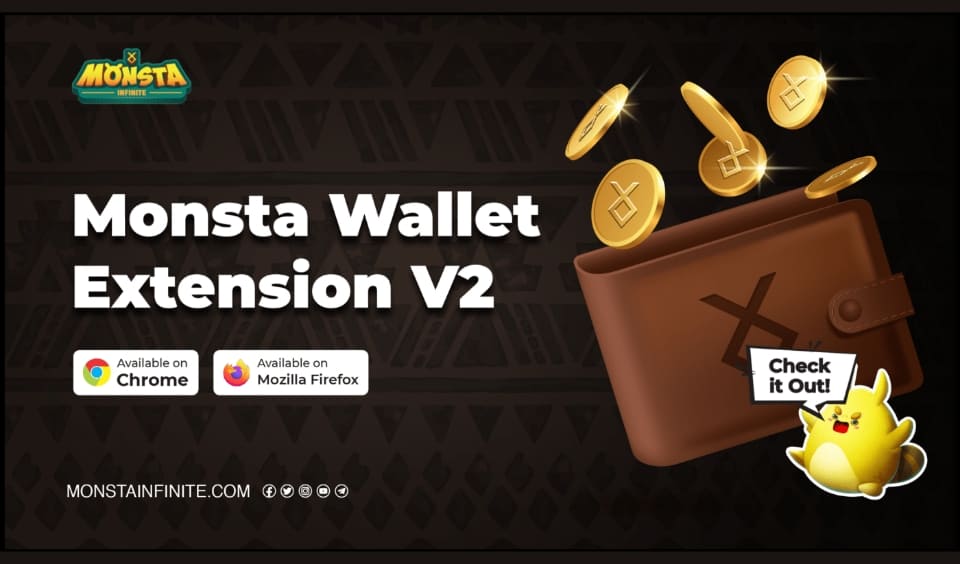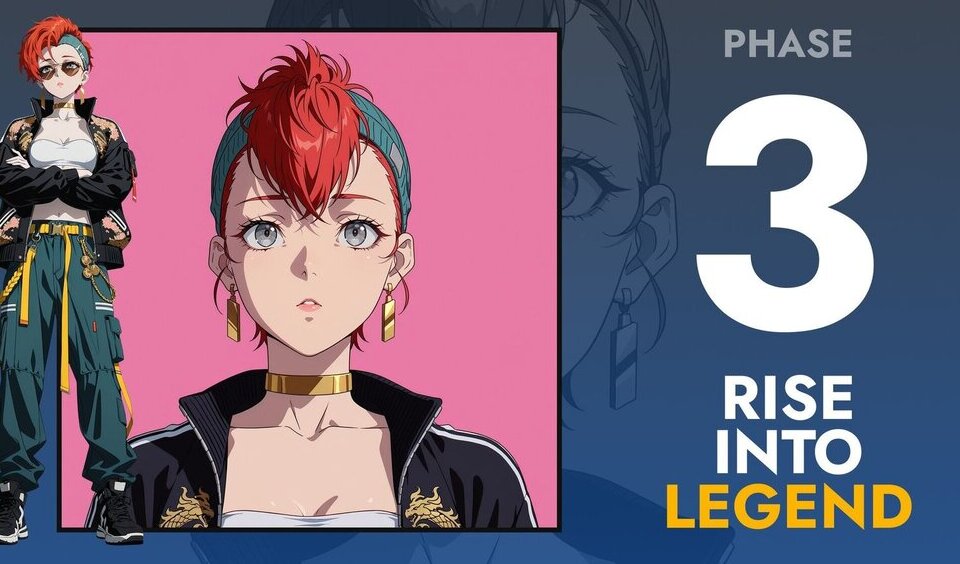Monsta Infinite recently released the latest extension of its wallet – V2. Alongside this launch, the game also revamps its marketplace. Furthermore, it announces that there will be further announcements. As such, players should expect big things going forward.
Great News!
The All-New Monsta Wallet Extension V2 update is out now with a new and improved look 🥳
Remember to save your seed phrases before migrating to the new Wallet!Chrome: https://t.co/i9Komu2GE4
Firefox:https://t.co/2A6IBQTWXyGuide:https://t.co/zf2ADfTcKA pic.twitter.com/XSCWznzsxA
— Monsta Infinite (@Monsta_Infinite) May 15, 2022
It is currently available on Google Chrome Store and Mozilla Firefox. With the unveiling of this new edition, Monsta also issued a tutorial on how to use it. Below is a step-by-step guide on how to do so.
How to Use the Monsta Wallet Extension V2
Here is a tutorial for new and existing users to use the new Monsta Wallet Extension V2.
For existing users, follow these steps:
Secure Your Seed Phrase First
For existing users, ensure to get your seed phrase and store them somewhere safe. Do not share them with anyone and Monsta will NEVER ask you for your wallet. Go to Security and Privacy, and click on Reveal Secret Recovery Phrase. The system will prompt you to enter your password. After you input it, the Phrase will be displayed. Copy and store it somewhere safe.
Import Your Old Wallet
With your Secret Phrase handy, proceed to download the new extension. Once the download completes, you will be redirected to a page asking you to Either Create a New Account or Import an existing one. Click on Import using Seed Phrase. You will be prompted to enter your private key. After you enter your private key, you will have to input your Recovery Seed Phrase. Alongside those twelve words, you will enter a new password. After completing this process, your digital assets will be transferred to the new wallet.
If you are new to using the custodial storage system from Monsta, this tutorial should guide you.
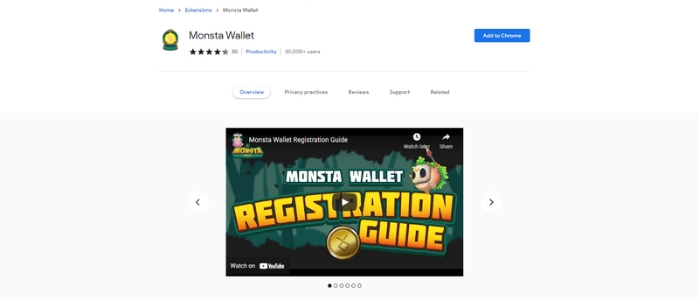
Download the Extension
Download the Extension on Google Chrome or Mozilla Firefox. Upon completion, you will be redirected to a page asking you to create an account.
Create Account
On this portal, input your preferred password and click on “Create”. Once you do this, you will receive a 12-word Seed Phrase. This will come in handy when you want to connect to another device or recover your wallet. Therefore, ensure to keep it safe. You can click on Save Seed Words As File to have it handy as a document. Or you copy and store it in a safe place. After which you can click on “I’ve copied it somewhere safe” to proceed. Once you complete this process, your wallet is now good to go.