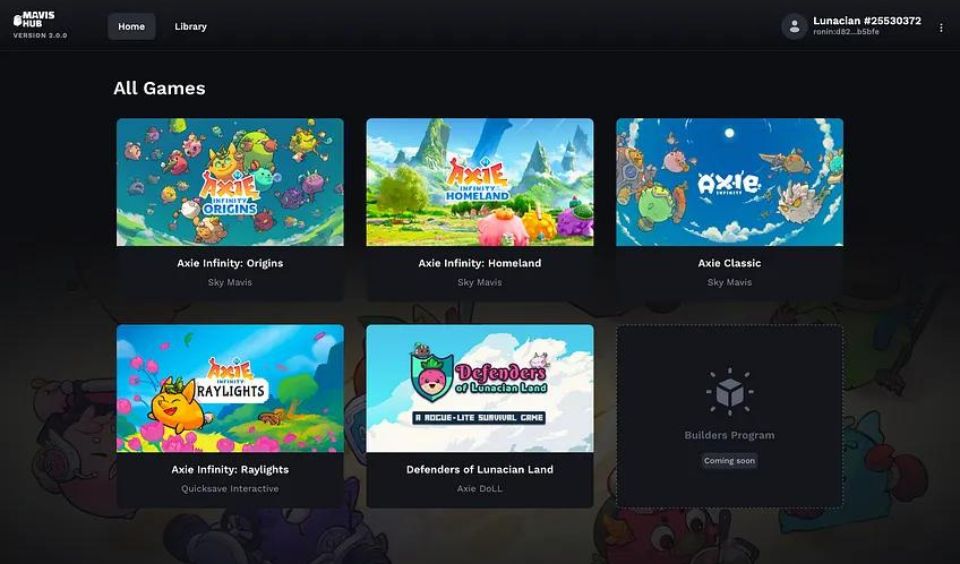Ronin Network has announced the release of Mavis Hub 2. While informing members of this launch, the team stated the features of this product. This update comes after the launch of Saigon Validator Program to onboard new stakeholders to the testnet.
We’re thrilled to announce the release of Mavis Hub 2 featuring:
👀 A slick new UI
🎮 A more detailed game section
📱 Ronin Wallet QR code loginFull announcement 👇
📜 | https://t.co/0sbDi5Fyhf pic.twitter.com/QbJxQlRFZh
— Ronin (@Ronin_Network) January 12, 2023
What to Expect from the Mavis Hub 2
The Mavis Hub 2 is an upgrade on Mavis Hub 1. For one, it will feature a much-improved user interface and a more detailed game section. One significant difference is that players will be able to connect their Ronin Wallets by simply scanning the QR Code. This process ensures a more efficient and secure login process.
Speaking of the game section, the team has added Axie Infinity: Raylights and Axie DoLL to this submenu. Players now have easy access to these gameplay options. However, there are no changes to the means of gaming. Axie DoLL is only available for Windows and Android APK. Raylights is only playable on web browsers like Google Chrome, Mozilla Firefox, and the like.
Meanwhile, the team behind Axie DoLL plan to launch a version that is compatible with macOS. An announcement will inform the community when that update goes live.


To ensure efficiency, Hub 2 has much smaller clients (about 90%) than its predecessor. This is possible because the devs reduced the size of both macOS and windows clients. Despite the reduction, there have been no complaints from players regarding performance.
Despite being an improved version, the Mavis Hub 2 does not yet support Origin eSport and Axie Infinity eSport. However, Ronin promises to issue an update on this product that will support the abovementioned options. Therefore, players who want to access those games will have to continue using Mavis Hub 1 till that upgrade is deployed.
Meanwhile, Mavis Hub 1 will not auto-update to Mavis Hub 2. One of the reasons behind this decision is that this upgrade is not fully developed. In addition, it does not offer all gaming options. The team will include this feature when it has added eSports to the gaming section.
How to Download the New Hub
If you want to get the Mavis Hub 2, follow these steps:
- Visit the Sky Mavis website.
- Navigate to the Axie Infinity gameplay options you prefer. They include Origins, Homeland and Classic.
- Choose the device compatible with the type of Axie Infinity you choose.